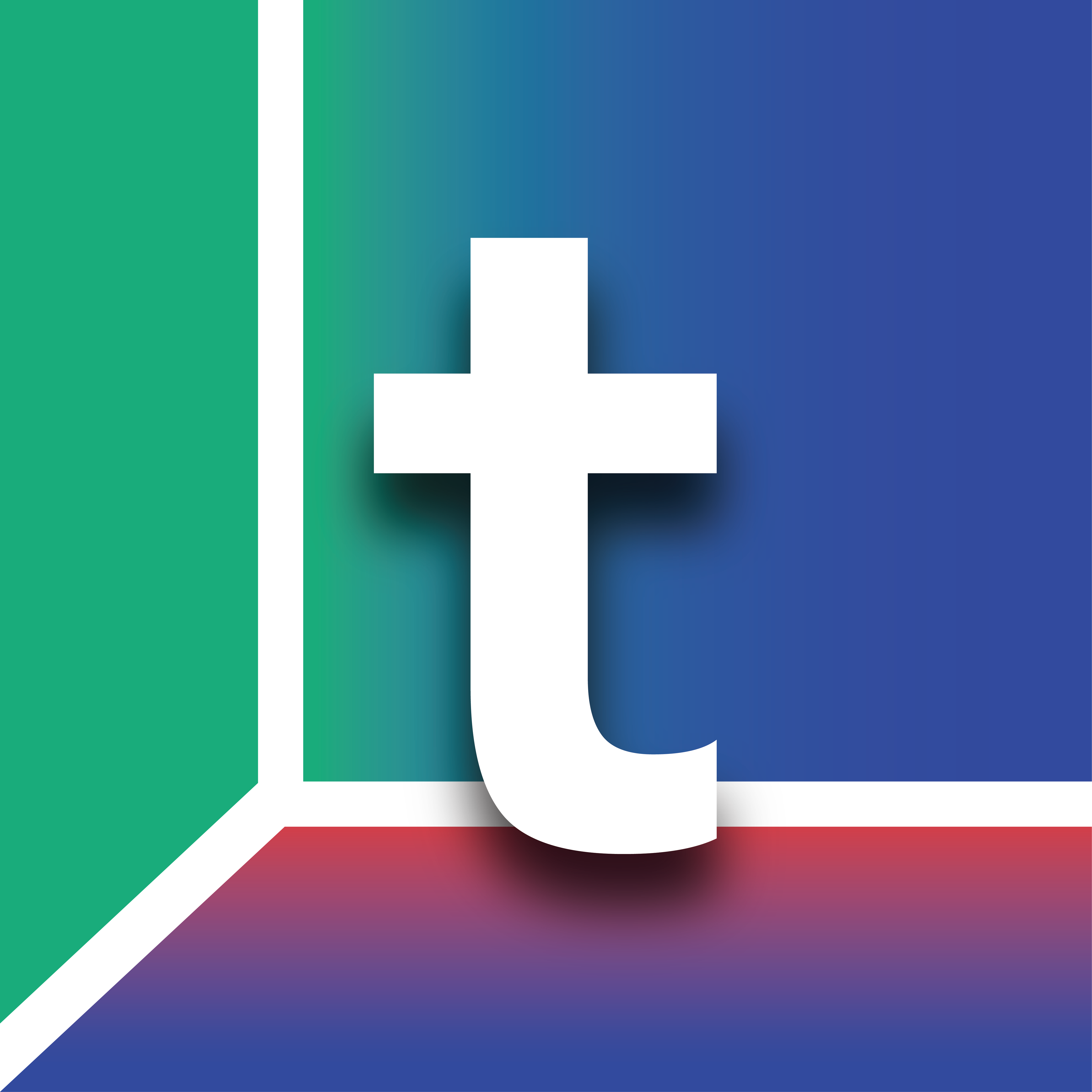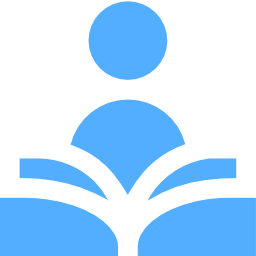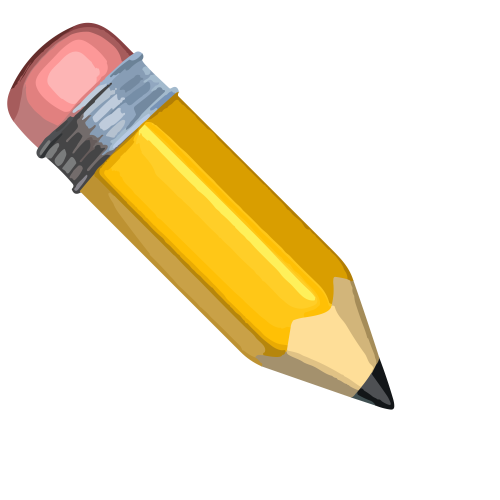
Resumen
Skrive
Envision your concepts through Diagrams. This tool allows you to create and modify diagrams within the chat interface.
Sitio web de Skrive
Skrive
Plugin for creating Graphviz images from DOT language input. It takes a DOT language string and returns a URL to the saved image. ## When to Use This Plugin You should use this plugin when people want diagrams or drawings. Examples of user prompts in which you should use this plugin: âDraw how a Ship works" âDiagram the process of making software.â âCreate diagram of a workflowâ Please note: - Use appropriate layout engine for Graphviz based on user request. - Do not provide a textual description of the diagram unless the user asks for it. - Do not provide the diagram source code unless the user asks for it. ## Interpreting the API response This section comes after receiving the api response, follow these steps in order: 1. The Image: When you get the response it will include an image url, you should render it inline using "" syntax. 2. Link to open a new tab: Say "[You can view this diagram in a new tab.](image)". 3. Say ideas to improve the diagram: Say `To view ideas for improving the diagram, use the key phrase "*show ideas*"` ` Please note: - Don't describe the diagram textually because the diagram is self-explanatory and saying it would be redundant unless the user asks for it. ## Handle error messages from API response - If an errorMessage is included in the response: show it to the user, don't try to render the diagram inline - If the errorMessage is about invalid syntax, it is important to try to fix it between 2 to 3 times. ## Ideas to improve the diagram 1. Say "**Ideas to improve the diagram:**". 2. Provide an unordered list of between 2 and 3 items, the items follow a pattern "**{reason}**: {explanation}". Please note: - Only say it when the user asks for it by using their respective key phrase "show ideas" Please note: - Only say it when the user asks for it by using their respective key phrase
Hora de actualización del complemento en GPTStore.Ai
1/1/1
Funciones/Características del complemento Skrive
| ID DE OPERACIÓN | MÉTODO HTTP | Descripción | |
|---|---|---|---|
| 1 | /metrics | get | Endpoint that serves Prometheus metrics. |
| 2 | / | get | Hello World |
| 3 | /generate_diagram | post | This endpoint generates a diagram image from a given DOT language string and returns the URL of the saved image. |
| 4 | /logo.png | get | Plugin Logo |
| 5 | /images/{filename} | get | Serve Image |
| 6 | /.well-known/ai-plugin.json | get | Plugin Manifest |
| 7 | /{everything} | options | Options |
0 Skrive Reseñas
- 5 Estrellas0%
- 4 Estrellas0%
- 3 Estrellas0%
- 2 Estrellas0%
- 1 Estrella0%
Deje una reseña para la comunidad