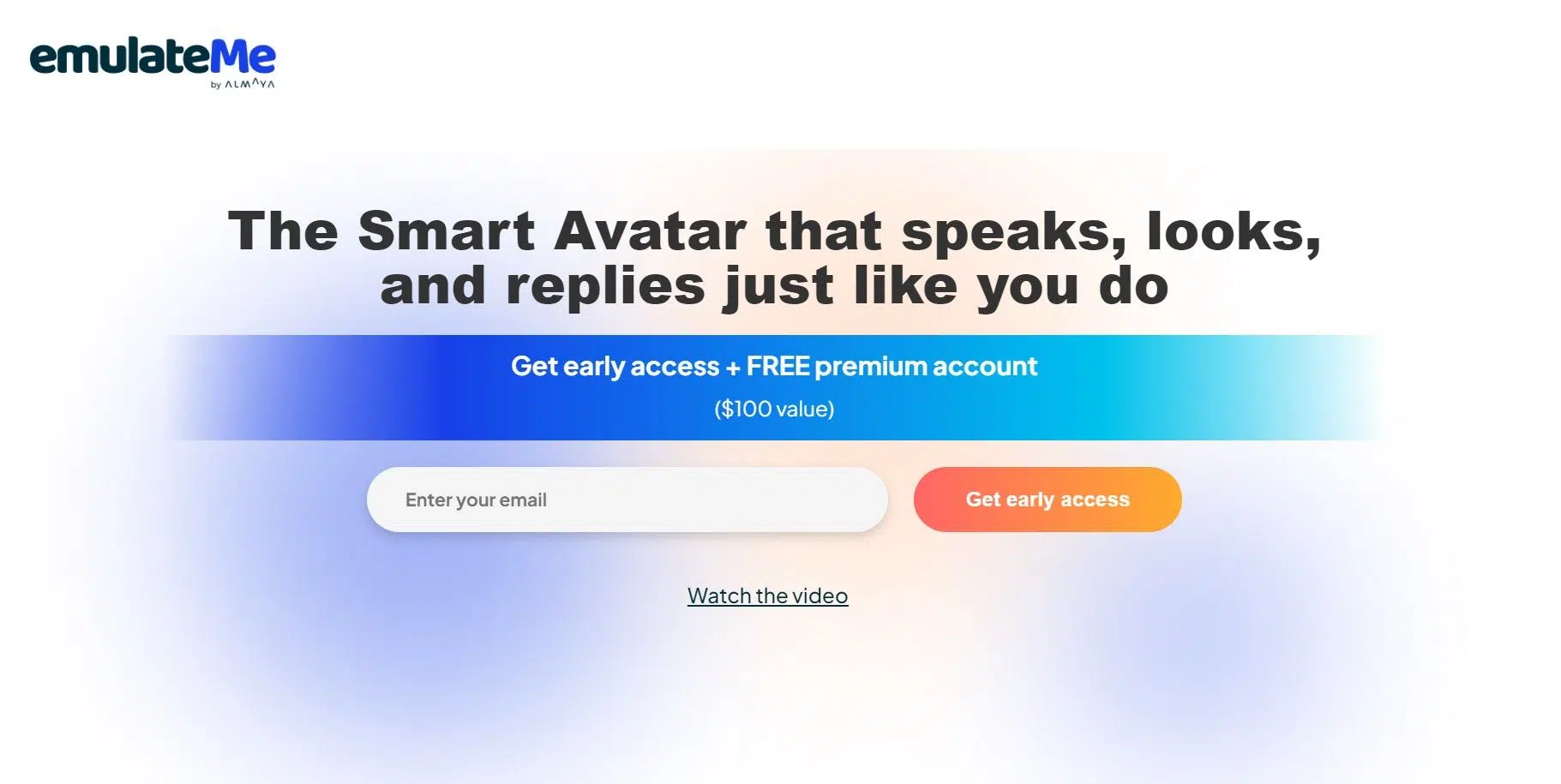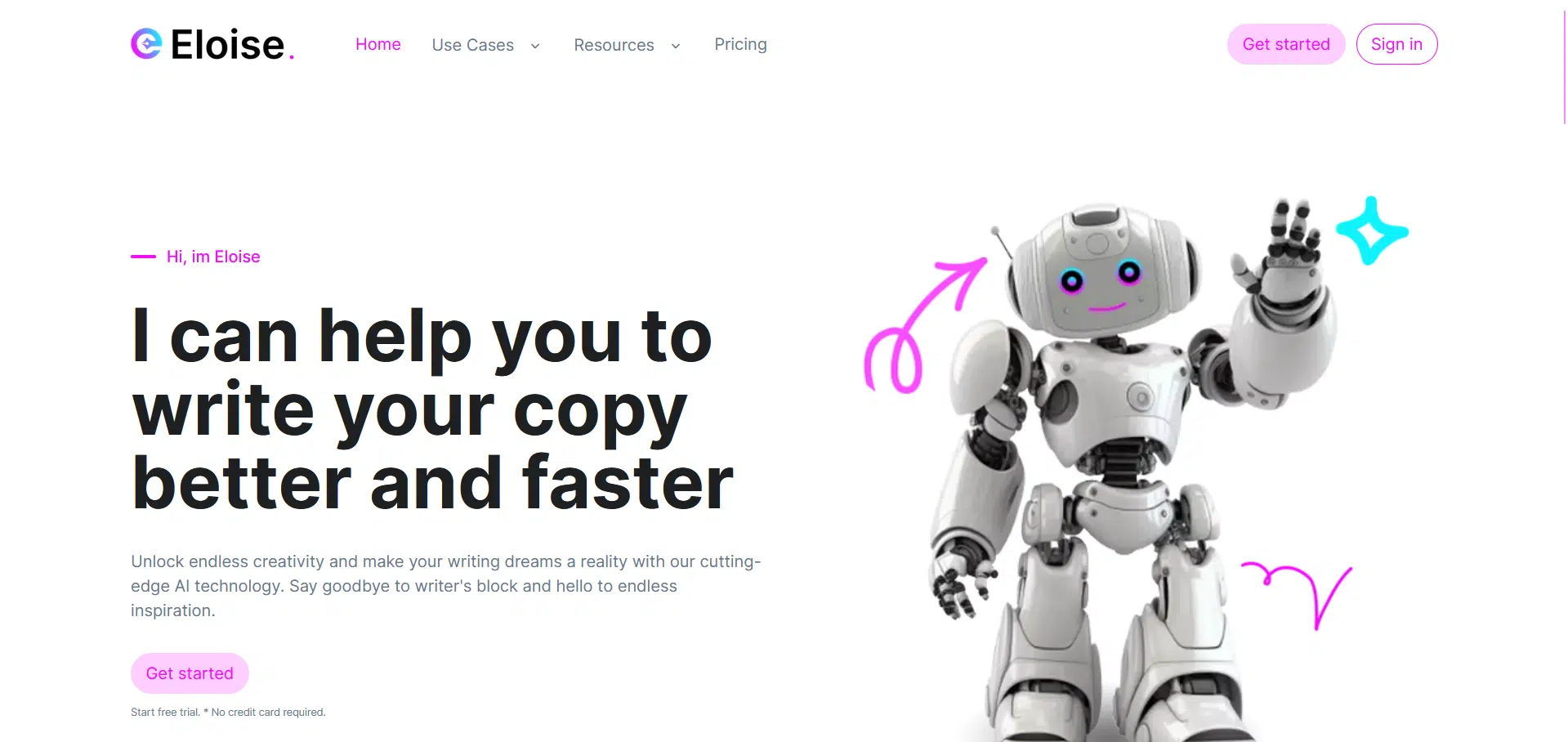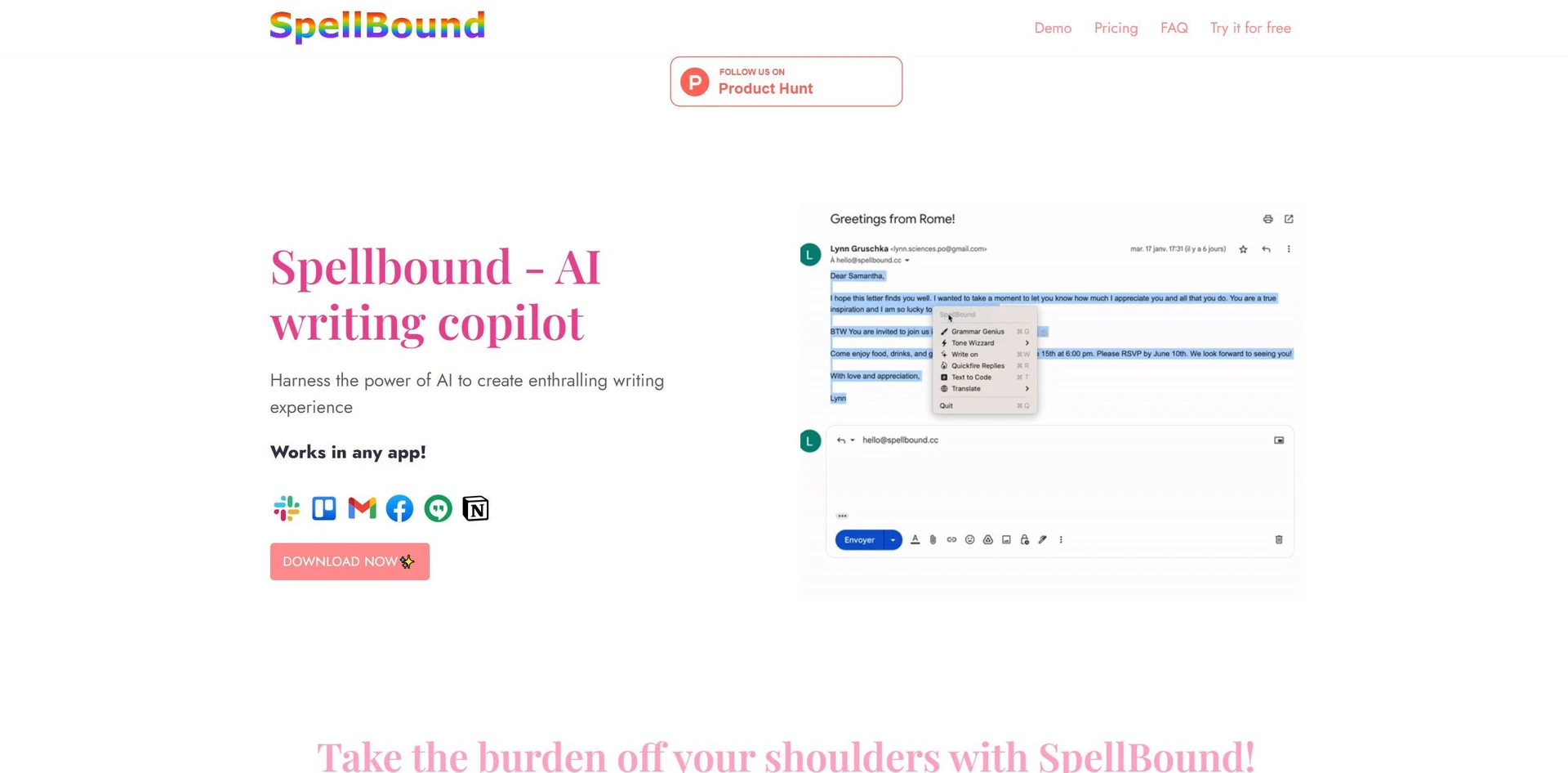In just three simple steps, you can create an emulation of yourself or anyone using our powerful technology.
Steps to create an emulation:
Upload a Profile Picture: Begin by uploading a profile picture of yourself or the person you'd like to emulate.
Upload a Voice Note: Next, upload a voice note that captures the person's voice or your voice, providing an additional level of personalization.
Upload Relevant Information: Finally, upload information about the person, such as videos, biographies, or other relevant documents that can help bring the emulation to life.
Once your data is processed, our AI engine learns from it, bringing the emulation to life. Invite others to engage with your emulation and feel amazed by the smart avatar you've created!
Our emulation technology is perfect for anyone who wants to create a unique and interactive avatar that is capable of answering questions and engaging with others, unlocking new creative possibilities.